Integration Components#
Talkable is composed of the following components:
-
Script Location. The Initialization script should be placed in the head template or some template that spans every page. All other integration components are dependent on the Init script.
Data Capture. The Initialization Script should pass variables for logged in users:
Email
Phone Number
First Name
Last Name
-
Script Location. The Post Purchase script should be placed on the checkout confirmation page.
Script Dependency. The Post Purchase script should be fired after the Initialization script.
Data Capture. This script needs to capture purchase based details
Email of purchaser
Order Number
Subtotal (pre-tax, post-discount amount)
Coupon code(s) used at checkout (can accept an array of strings if you allow for multiple coupons to be applied at checkout)
Currency ISO code. It is required for multi-currency sites.
(optional) Shipping Address for additional fraud protection.
(optional) Shopping cart line items. This is only necessary if segmenting based on cart contents.
(optional) Segments (segment1, segment2, segment3). Custom attribute for segmenting purchases by value (e.g., location, age group, source channel, platform, gender, interests).
In case your business has one-time purchases and subscription model, or you are in SaaS business we recommend integrating through Events. Learn more.
-
Create an HTML page (URL path /share) with your standard site header and footer. Add the Talkable Container DIV in the body. This tells Talkable where to inject content.
Referral Dashboard (my account).
Similar to the advocate landing page, create an HTML page that’s linked to from a menu in user accounts. Add the Talkable Container DIV in the body. This tells Talkable where to inject content.
Initialization Script#
The Initialization script should be placed in the head template or some template that spans every page. Talkable JS library size is typically around 20kB and causes no noticeable impact to your site’s loading time. All other integration components are dependent on the Initialization script.
<!-- Begin Talkable integration code -->
<script async src="https://d2jjzw81hqbuqv.cloudfront.net/integration/clients/<YOUR-TALKABLE-SITE-ID>.min.js"></script>
<script>
window._talkableq = window._talkableq || [];
window._talkableq.unshift(['init', { site_id: '<YOUR-TALKABLE-SITE-ID>' }]);
window._talkableq.push(['authenticate_customer', {
email: '', // Optional - Email of the customer, if available. Example: 'customer@example.com'
phone_number: '', // Optional - Customer's phone number. Example: '+12025551111'
first_name: '', // Optional - First name of the customer. Example: 'John'
last_name: '', // Optional - Last name of the customer. Example: 'Smith'
traffic_source: '', // Optional - Traffic source that led to the campaign. Example: 'facebook'
segment1: '', // Optional - Custom segment (e.g., location, age group, source channel, platform, gender, interests).
segment2: '', // Optional - Custom segment (e.g., location, age group, source channel, platform, gender, interests).
segment3: '' // Optional - Custom segment (e.g., location, age group, source channel, platform, gender, interests).
}]);
</script>
<!-- End Talkable integration code -->
In this example, segment1, segment2, and segment3 attributes are passed through authenticate_customer to enable segmentation without requiring an Origin creation.
Note
Segments can also be passed in register_affiliate, register_purchase, and register_event, providing flexibility for different integration scenarios.
This approach simplifies custom data handling for customers, allowing for unified data across various methods and optimizing segmentation management without additional calls.
Initialization Script Notes#
Site ID. You can obtain your Site ID by logging into the Talkable platform where Site ID is displayed on your Dashboard and URL as seen here:
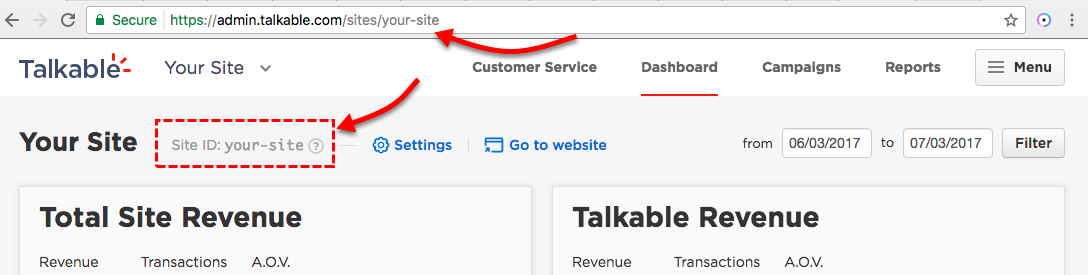
Variables. Use your dynamic variables to pass user details {email, first_name, last_name} if the user is logged in and the data exists. If the data does not exist, you can pass a null value or a blank string. If your website doesn’t have a user accounts section and this info is never available, it’s acceptable to completely omit the parameters, or pass empty strings.
Post Purchase Script#
The post purchase script should be placed on your checkout confirmation page or any page that immediately follows checkout. All parameters can be passed as strings. A Number can be passed for subtotal, however, if using any calculation, you’re responsible for ensuring that some number is passed where division by zero or null value does not occur.
<!-- Begin Talkable integration code -->
<script>
window._talkableq = window._talkableq || [];
var _talkable_data = {
purchase: {
order_number: '', // Required - Unique order number. Example: '100011'
subtotal: '', // Required - Order subtotal (pre-tax, post-discount). Example: '23.97'
coupon_code: '', // Coupon code that was used at checkout (pass multiple as an array). Example: 'SAVE20'
currency_iso_code: '', // Required for multi-currency sites. Example: 'USD'
shipping_zip: '', // Used for fraud protection by address. Example: '02222'
shipping_address: '', // Full address of the order, make sure to strictly follow a format: 'Apt #, Street address, City, State, ZIP, Country'
segment1: '', // Segment 1: Represents custom segment (e.g., location, age group, source channel, platform, gender, interests).
segment2: '', // Segment 2: Represents custom segment (e.g., location, age group, source channel, platform, gender, interests).
segment3: '', // Segment 3: Represents custom segment (e.g., location, age group, source channel, platform, gender, interests).
},
customer: {
email: '', // Required - Email of the customer who issued a purchase. Example: 'customer@example.com'
traffic_source: '', // The source of the traffic driven to the campaign. Example: 'facebook'
phone_optin: false, // Indicates whether the customer has provided consent for phone opt-in. The value should be boolean. If set to true, a valid phone number must be provided.
email_optin: false // Indicates whether the customer has provided consent for email opt-in. The value should be boolean.
}
};
window._talkableq.push(['register_purchase', _talkable_data]);
</script>
<!-- End Talkable integration code -->
Post Purchase Script Notes#
Mandatory parameters must be passed or the purchase will not be passed to Talkable. Mandatory parameters are: email, order_number, subtotal
coupon_code is not mandatory, but it’s preferred to be passed via the script, since some of the fraud checks and referral tracking methods rely on those
Shipping parameters are optional but gives the added benefit of additional fraud protection
If you’re using a payment gateway that directs the user away from your domain, you should ensure that some auto return feature is enabled so that the user returns to the checkout confirmation page to allow the post purchase script to run.
If you’re using a tag manager click here.
If you need to pass shopping cart line items, to see the alternate post purchase integration script click here.
For individual purchase segmentation, you have the option to utilize one of three custom segments: segment1, segment2, segment3. These segments can represent various criteria such as location, age group, traffic source, etc.
Note
All PII params support data encryption. Find more about Params Encryption.
Advocate Landing Page#
Create a new HTML page with URL path (www.your-site.com/share) and add the Talkable Container DIV in the body of the page between your standard site header and footer:
Note
The Talkable Container DIV id can be changed upon request to the Talkable team. The current DIV id value for each Event Category can be found on the Placements page.
<div id="talkable-offer"></div>
Advocate Landing Page Notes#
The Talkable Initialization script must be present in your head template in order for the advocate landing page to work
Talkable will inject referral content where Talkable Container resides in your DOM
URL Path: If you can’t use URL path www.your-site.com/share then you’ll need to update the Site Placements section inside of Talkable for the Invite Advocate Landing Page to match the exact URL path that you intend to use via https://www.admin.talkable.com/sites/<YOUR-TALKABLE-SITE-ID>/placements:
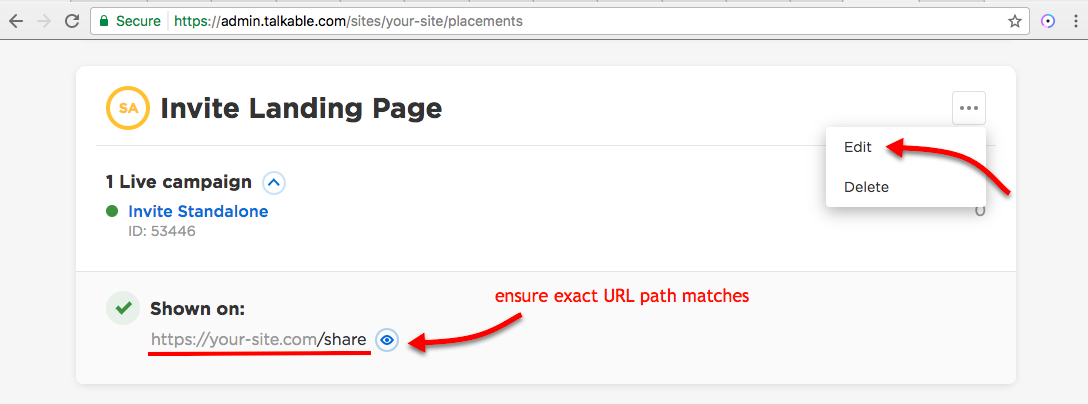
Referral Dashboard#
Similar to the Advocate Landing Page, create a new HTML page with URL path (www.your-site.com/referrals) and add the Talkable Container DIV in the body of the page:
Note
The Talkable Container DIV id can be changed upon request to the Talkable team. The current DIV id value for each Event Category can be found on the Placements page.
<div id="talkable-offer"></div>
Referral Dashboard Notes#
The Talkable Initialization Script must be present in your head template in order for the referral dashboard to work
Talkable will inject referral content where Talkable Container resides in your DOM. Adding a new page is only a suggestion. The dashboard can be added inline inside your user accounts menu, however the dashboard content width for proper display is 980px.
URL Path. If you don’t host on www.your-site.com/referrals then you’ll need to update the Site Placements section inside of Talkable for the Dashboard Placement to use the exact URL path you intend to host the Referral Dashboard on via https://www.talkable.com/sites/<YOUR-TALKABLE-SITE-ID>/placements
Linking to the Referral Dashboard. Allow your users to reach the Referral Dashboard by adding a link from any place that makes sense considering your website configuration. Most common uses are links in the user accounts section, or from the user accounts menu.
Host on a page that’s only accessible behind login. The Referral Dashboard contains semi-sensitive information about an Advocate’s referral history. If you don’t have user logins, then the Referral Dashboard can be configured to display partially obfuscated data for public access.