Report Password Protection#
To protect sensitive information, all exported reports are password protected by default, but you can disable this in your site settings.
How It Works#
After the report generation, the user will receive an email with a link to download encrypted ZIP file and a password to unzip it.
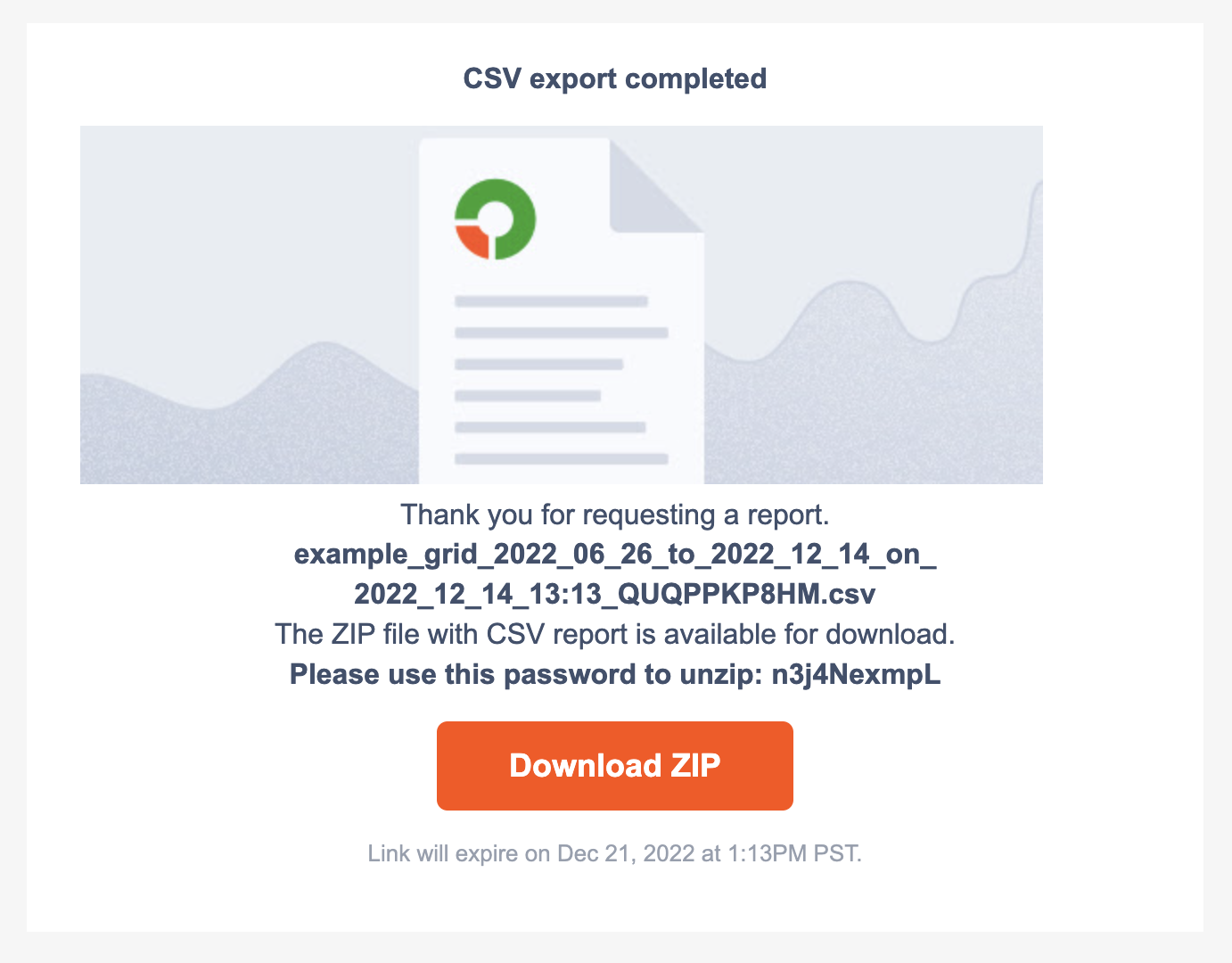
To disable password protection in reports, you can turn off this option in the site settings:
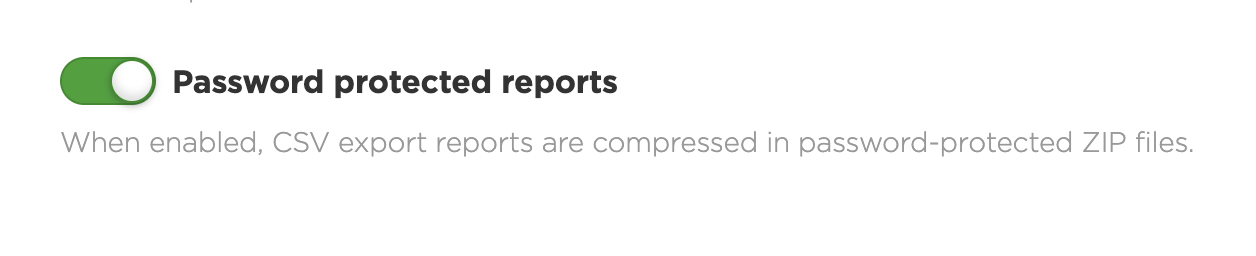
Note
Do not turn off password protection unnecessarily because this setting exists for protection reports data from hacker attacks.