Use case #1:
Where do I find referrals?#
Person Lookup#
When a customer calls in, often their first question is: “I’ve referred my Friend but haven’t received my reward.”
The first step is to check to see if the referral exists in our system, which can be done simply by entering Advocate or Friend’s email inside Person Lookup.
In this example Stephanie (Advocate), stephanie***@ganleywestside.com, has called in to check on the status of her
reward for referring her Friend Levi *****levi@yahoo.com.
Here are the steps we’re going to take:
Enter in Stephanie’s email address and press ‘Search’.
Scroll down and see if we see a referral for her Friend Levi.
See if the reward has qualified, when it qualified, and if she should have received an email.
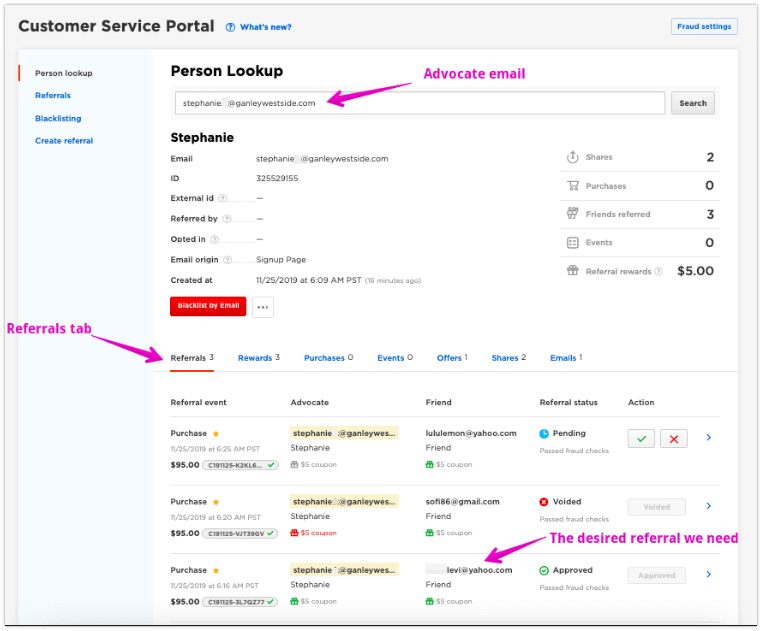
(After entering in Stephanie’s email the screen populates with information associated with her email address.)
Referral details#
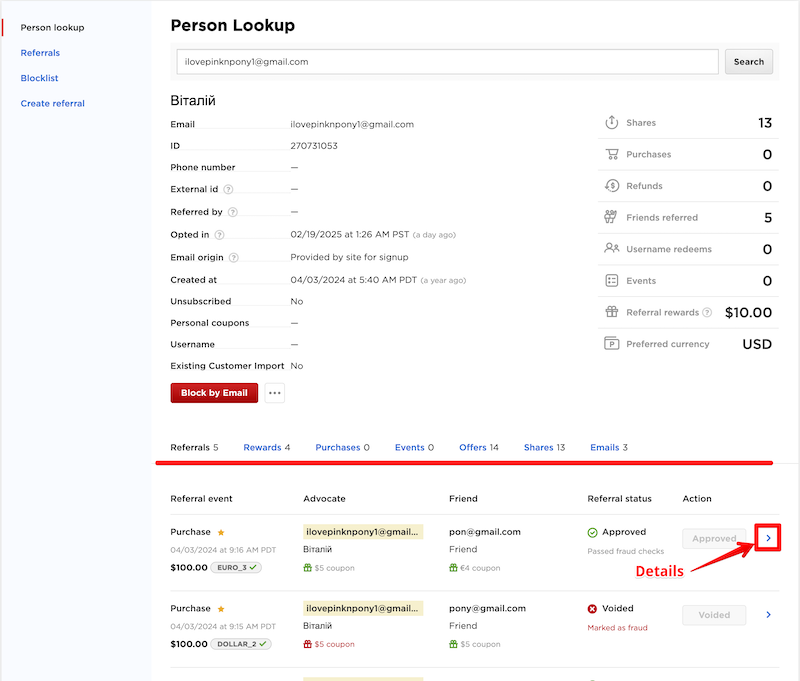
(Notice that the screen is divided into 2 main sections. The bottom section has 7 tabs referencing additional sections. We’ll get to those later. For now, we’re interested in “Referrals” and want to scroll down to find Levi, and see what’s happening with that referral. Click on “Details”.)
Here’s a closeup on Levi’s record:
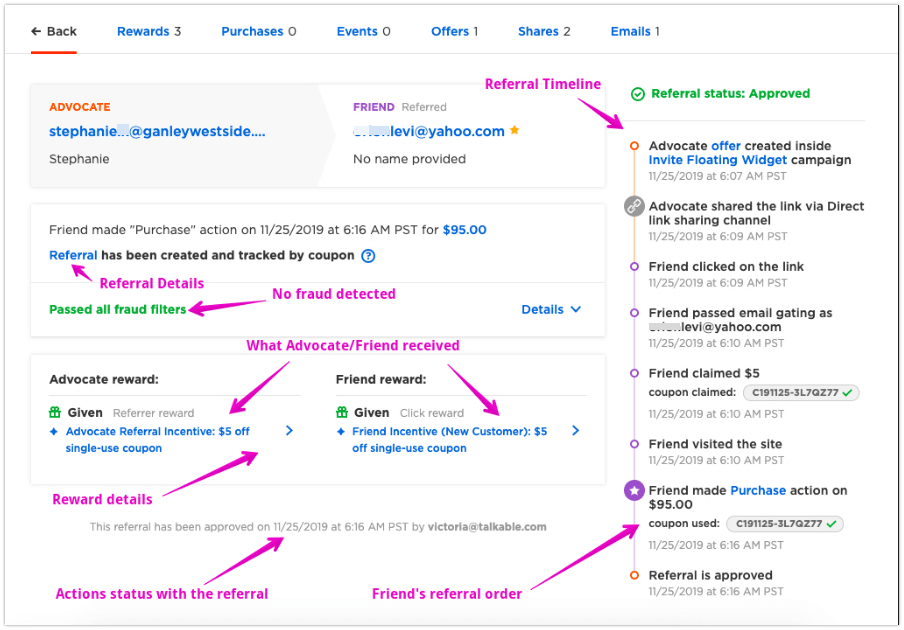
What we discovered: the referral is valid because there was no fraud detected, meaning that Stephanie and Levi are different people. We can also see that Levi used the coupon code at checkout.
Let’s also expand fraud filters section to check the details:
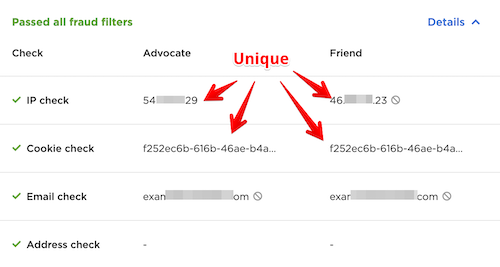
This looks like a valid referral. Let’s move on to Use case #2.