Views#
Understanding Page-Views is easy, just go through the glossary and learn who lands on what Page-View and where. Email-Views are more tricky in terms of understanding when they are sent. All Email-Views must go through a pre-validation step before they are sent:
Check if the Campaign View is in use (controlled inside Campaign Editor). Otherwise the email will never be sent.
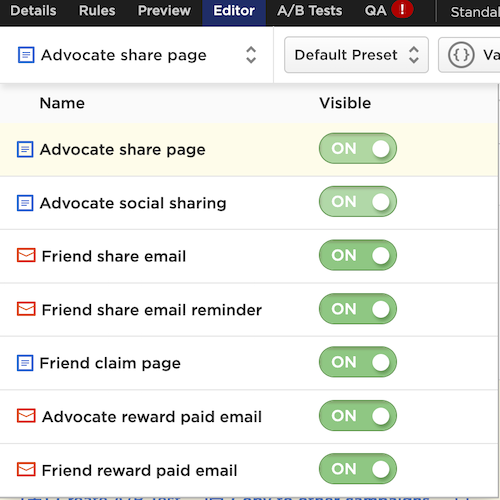
Is the recipient email in a valid email format (i.e. Talkable mail servers can deliver an email to a real recipient)? If so, we move on to campaign specific rules to determine whether or not the email should be sent (see Email sending conditions section inside each Email-View).
After pre-validation Talkable campaign level validation kicks in:
Who is the recipient? Advocate or Friend?
What are the email sending conditions for the campaign?
Time Conditional → send an email in 3 days
Action Conditional → send email after friend purchases
Inaction Conditional → send 2nd email if friend does not purchase
Offer State Conditional → send email only if offer still valid / send email is offer is expired
Customer Attribute Conditional → send email if user is new customer