Reward Webhook¶
The Talkable Reward Webhook notifies your endpoint that a reward is ready to be, or has been given. A reward can be for either an Advocate or for a Friend. Talkable Reward Webhook notifications allow your application to know when to reward users by means other than the standard ‘give them a coupon code’ method.
Use cases for the Reward Webhook include:
Providing account credit or account upgrades to a user as a reward
Giving non-monetary rewards such as physical gifts
Sending automated ‘Thank You’ emails after a reward is given to a user
Any event that should trigger at the moment a user has earned a reward
When does Talkable call the Reward Webhook?
Talkable calls the Reward Webhook any time a reward is ready to be, or has been given to either an Advocate or a Friend according to the logic set-up in a Talkable referral campaign.
Possible events which will trigger the Reward Webhook are:
Advocate Signup Form submitted (Reason = signup)
Advocate shares an offer with Friend(s) (Reason = shared)
Friend passes email gating form (Reason = click)
Note
If campaign is setup without email gating form, Reward Webhook with Reason = click will trigger when Friend clicks through to site.
Friend makes eligible purchase (Reason = referrer)
Friend makes eligible purchase (Reason = referred)
Note
Reason = referrer indicates a reward should be given to an Advocate. Reason = referred indicates a reward should be given to a Friend.
Set-Up
Because the Reward Webhook will trigger at various events depending on the Incentive configuration for each referral campaign, to trigger the Reward Webhook we first must ensure Incentives are correctly configured. To configure incentives:
Navigate to Campaigns then select the campaign you would like to configure incentives for
Proceed to Rules then scroll down to Incentives section where incentives for both Advocates and Friends can be set-up
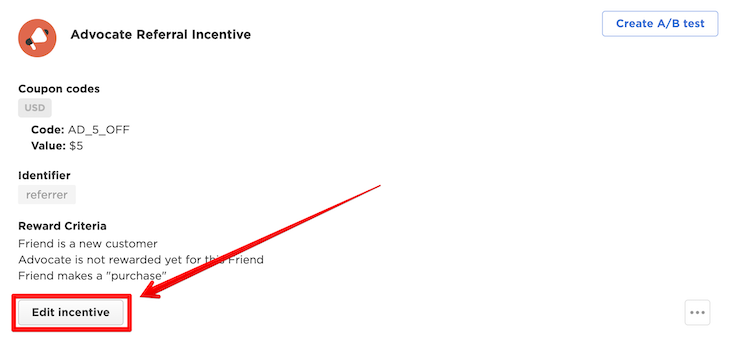
Configure the incentives as desired inside the Referral Incentive Editor. To configure Incentive types other than Coupon Codes, please contact your Talkable Customer Success Manager; they will be able to set up “Rebate (store credit)” type incentives and “Non-Monetary” type incentives.
Note
If there is a delay configured into when the Advocate reward is approved then the Reward Webhook trigger when the Advocate reward is ready to be, or has been given. For example, if campaigns are set to send an Advocate their reward three days after a Friend makes an eligible purchase, then the Reward Webhook will be called three days after the Friend makes the eligible purchase. You can select these delays under Fraud Settings, which is found under Menu.
Once incentives are configured for a referral campaign, Talkable will then call the Reward Webhook any time either an Advocate or a Friend should receive a reward. Now, the Reward Webhook can be set-up. Learn more about General Webhook Set Up Steps
Payload parameters provided by Reward Webhook
The sample payload with parameters for Reward Webhook is available here: Reward Webhook Payload.
Reasons
Reward reason can be of 5 following general types.
signup — Advocate reward for sign-up (Advocate Signup Form submitted)
shared — Advocate reward for sharing an offer with Friend(s)
click — Friend reward for visiting claim page (and optionally passing gating)
referrer — Advocate reward for eligible referral purchase by Friend
referred — Friend reward for eligible referral purchase by themselves
Incentive types
Incentives can be of 3 following general types.
Rebate (rebate) — monetary reward, certain amount of money that should be paid out to a customer with a given email. The merchants’ payment system should handle the payment.
Coupon code (discount_coupon) — a discount coupon is issued to user. Talkable handles distributing this type of incentives.
Non-monetary (other) — used when a campaign has a non-monetary rebate like “Free T-shirt” or “One Month Free”. This should be handled on the merchant’s side. More information on the reward is specified in incentive_description.
Coupon codes as a reward
Important
If referral campaigns are set-up to reward either Friends or Advocates with Talkable provided coupon codes, then the Reward Webhook is called for informational purposes only. It is a notification that the reward has been provided. Note, Talkable gets these coupons either by manual upload from the Dashboard, or if configured, Talkable will call the Create Coupon Webhook to generate additional coupons automatically.