Variables#
Variables are used to show dynamic data like Campaign tag, Advocate info, etc.
All Variables are enclosed into {{ }} which means
Liquid Output.
Each Campaign View has its own set of Variables located inside Editor navigation:
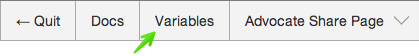
Each Variable is represented with Name and Value:
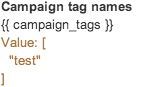
Name describes meaning of the Variable
Notation explains how to write Variable inside Template/Styles editor area
Value shows what this particular Variable results with (Value may be different between preview and production scenarious)
There are also variables marked as deprecated, those will be deleted in the future, so please do not use them.
List of deprecated variables:
{{ advocate_offer.manual_signup }}
{{ campaign_setup.tiers[0].id }}
{{ campaign_setup.tiers[0].name }}
{{ campaign_setup.tiers[0].threshold }}
{{ campaign_setup.tiers[0].localized_range }}
{{ campaign_setup.tiers[0].multiplier }}
{{ campaign_setup.tiers[0].icon_url }}
{{ campaign_setup.tiers[0].active }}
{{ advocate_info }}#
Available in: all Views
Type: Object
Personal data for Advocate.
Property |
Value |
Description |
|---|---|---|
Advocate email he is registered with |
||
first_name |
“John” |
Advocate first name provided on Signup |
last_name |
“Smith” |
Advocate last name provided on Signup |
external_customer_id |
“1jsh17136” |
Advocate unique ID passed by Merchant to Talkable Integration as |
sub_choice |
false | true |
Advocate custom parameter which can be used to pass additional data to Advocate Signup/Share Page |
purchases_count |
0 |
Advocate number of tracked store purchases |
{{ advocate_origin }}#
Available in: all Views
Type: Object
Origin data for Advocate.
Property |
Value |
Description |
|---|---|---|
id |
1234567890 |
Advocate origin id |
new_customer |
false | true |
Advocate is a new customer or not |
created_at |
“2016-07-27T00:00:00.000+03:00” |
Time when Advocate origin was created |
event_category |
“purchase” |
Advocate origin event category |
coupon_codes |
[“AD_DISCOUNT”] |
Coupon codes that are used in Advocate origin |
ip.address |
“52.6.41.1” |
Advocate IP address |
ip.qa |
false | true |
Shows if the IP address is listed as QA |
ip.location.country |
“United States” |
Advocate geolocation country based on their IP address |
ip.location.city |
“San Jose” |
Advocate geolocation city based on their IP address |
ip.location.country_code |
“US” |
Advocate geolocation country code based on their IP address |
ip.location.subdivision_1_code |
“VA” |
Region-portion of the ISO 3166-2 code for the 1st level region associated with the IP address |
ip.location.subdivision_1_code |
“” |
Region-portion of the ISO 3166-2 code for the 2nd level region associated with the IP address |
product.sku |
“AJ7292-002” |
Product SKU |
product.title |
“Nike Air VaporMax 95” |
Product title |
product.url |
Product URL |
|
product.image_url |
Product image URL |
|
product.description |
“Cool sneakers” |
Product description |
product.custom_properties |
{“price”: “190”} |
Product custom properties |
{{ coupon }}#
Available in: Friend Claim Page, Advocate Redemption Email, Advocate Reward
Paid Email
Type: String
Coupon is given to a person as a Reward based on Incentive (condition of giving out the Reward).

Make sure Incentives are correct:
If its
single-useCoupon Code, make sure Coupon List exist and it has enough coupons and they are valid in terms of uniqueness and validityIf its
multi-useCoupon Code, make sure it has a correct value
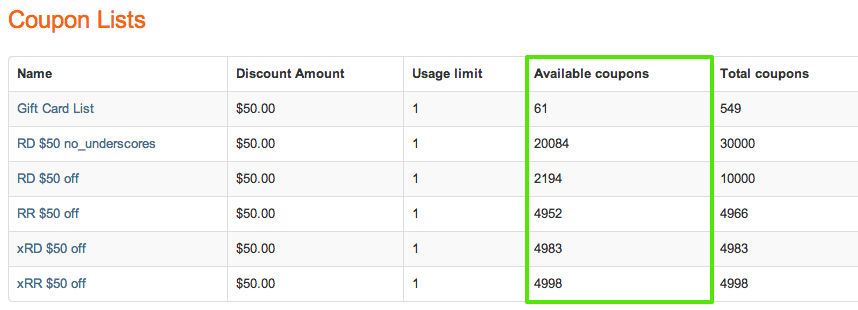
{{ incentives }}#
Available in: all Views
Type: Object
Reflects entire Campaign Incentives list including. This object can include several Incentives which are also objects.
Here is an example of {{ incentives }} Variable with two incentives:
Advocate and Friend:
{
advocate: {
amount: 10.0,
description: "$10",
percentage: false
},
friend: {
amount: 100.0,
description: "100%",
percentage: true
}
}
And here is an example of using {{ incentives }} values:
Give your friend {{ incentives.friend.description }} OFF!
Which outputs:
Give your friend 100% OFF!
Property |
Value |
Description |
|---|---|---|
Liquid slug |
“referrer” |
Incentive identifier |
amount |
50.0 |
Incentive amount (float) |
description |
“$50” |
Formatted Incentive including currency and amount |
percentage |
true | false |
Type of Incentive amount: fixed or percentage |
required_actions |
0 |
Number of required actions to trigger reward (i.e. 2 purchases needed to trigger reward) |