Advocate Personal Coupon Sharing¶
Note
This is an experimental feature, please ask your Customer Success Manager to apply it into your campaigns.
At Talkable Advocates can invite Friends in two ways:
Via sharing a link. When clicking on the share link each Friend sees their discount on the Friend claim page. Friends can then copy the coupon and apply it at checkout. Friends cannot remember such coupons as they are dynamically generated. If they would want to share the discount with someone else they will only need to share a link because the coupon they received is single-use.
Via sharing their unique personal coupon. Friends don’t need to click on any link, they should simply apply the coupon at checkout to get a discount. After Friend makes a purchase with the personal coupon code applied Talkable will create a referral for this purchase. This is the most authentic and native way to spread the word about the brand. It allows Advocates to create their own personal coupon that looks just as their name: “John Smith” even with spaces. Advocates don’t have to visit a website to share, they already remember their personal coupon.
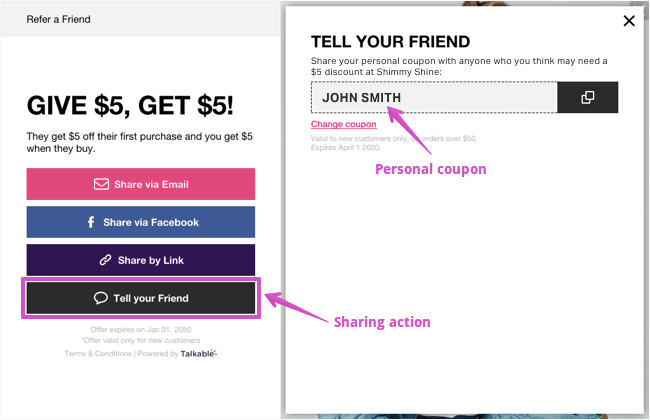
Setup¶
To set up personal coupon sharing into your referral campaign follow the next steps:
Talkable team:
Follow into Talkable Theme Store site and copy “Personal coupon sharing” campaign into a customer’s site.
Follow into Reports → Personal coupon lists → Click on the “Create new” button
Create a name of the list, i.e. “2019 Personal coupons”, and set the amount, i.e. $5.
Navigate into any referral campaign where you would like to apply personal coupon sharing method → Rules → Incentives → Create a new Advocate Personal Coupon incentive → Choose the recently created list for $5.
Talkable customer:
To set up a publicly available backend endpoint that will be receiving Talkable Create Coupon webhooks. On each such payload the endpoint should create a multi-use coupon with a value taken from a “coupon_code” data payload attribute, and for the amount specified in “discount_amount” and “percentage_discount” (false means fixed amount).
The backend endpoint should always reply 200 OK to every request, otherwise Talkable will send a retry.
If the coupon code already exists in the store database, still reply with 200 OK but don’t override the existing coupon.
Once the coupon has been created any customer should be able to apply the coupon at checkout multiple times.
Multiple campaigns can be attached to a single Personal coupon list. It is recommended that all campaigns are attached to the same Personal coupon list, this way each Advocate will see the same personal coupon on the Advocate Signup/Share page. If multiple campaigns are attached to different personal coupon lists Advocates will be seeing different personal coupons.
Each personal coupon belongs to a Talkable site and is unique on a site level. Thus, you cannot have the same personal coupon “TEST888” in two different personal coupon lists.
FAQ¶
Q: What ecommerce platforms are supported?
A: Talkable currently requires additional integration to use this feature (specified in the setup section above), but we have no restrictions to certain platforms.
Q: Can Friends use the personal coupon multiple times?
A: Yes, since an Advocate is assigned with their own unique personal coupon multiple Friends can use it at checkout. Note: multi-use coupons can be shared on coupon aggregator websites. As a result hundreds of people may use it. We recommend limiting each coupon usage count if such use-case may seem critical. Alternatively you may be interested to use link sharing with single-use coupons to eliminate this use-case completely.
Q: Where can I see all purchases generated by personal coupon sharing feature?
A: Visit purchases report → Expand advanced filters → Choose the desired Personal coupon list in the “Personal coupon list” select box.
Q: Can personal coupons expire?
A: Yes, as any other coupon. However, it is not recommended to change the expiration date as Advocates may have already shared with their Friends and included an original expiration date into the share message. Personal coupons could also be shared verbally, this will force Advocates to communicate new coupon expiration date with all their Friends again.
Q: Can Advocates change their personal coupons?
A: A recommended option would be to create a new personal coupon and use it instead of the old one. The old coupon could still co-exist as Friends who already received it may want to use it at checkout. It is also easy to support in the campaign: the edit button will create a new personal coupon leaving the old one unchanged. As a result each Advocate may have multiple personal coupons associated with them by email.
Q: What characters are allowed in the personal coupon?
- A: Here is a list of validation rules that are defined globally for any coupons:
Coupon should be unique on a site level
Coupon value cannot be “SAMPLE-COUPON-CODE” (in any case)
All coupons are case insensitive, they are always normalized to uppercase and UTF8 encoding
Coupon length is between 3 and 255 characters
Any UTF8 characters are allowed (including spaces).